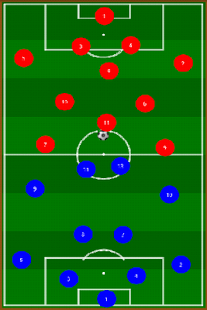TacticsBoard (strategy board) 1.4
Paid Version
Publisher Description
It is a strategy board for soccer.
Feeling that move mini marker on board from of old was imaged.
Using it to announce the system, starting member and position is convenient because the member registration and name of the player display or non-display are possible.
It starts in the last arrangement and the state since the second times.
(Ver.1.1)
It corresponded to the setting of the color of the marker and the text.
(Ver.1.2)
fine-tuning of Marker size and movement processing.
(Ver.1.3)
Improvement of mutual contact processing of marker.
(Ver.1.4)
BugFix: Check Input Charactor at Edit Member.
(Ver.2.0)
Add Menu to Save a Tactics File.
Add Members from AwayPlayer12 until AwayPlayer20.
※Sorry, It became impossible to update this application from Ver.1.4 by my mistake.
※ Developer doesn't assume the responsibility for damage and the disadvantage of causing it by using this application at all.
Do you play Soccer ?
Do you like Soccer ?
About TacticsBoard (strategy board)
TacticsBoard (strategy board) is a paid app for Android published in the Other list of apps, part of Games & Entertainment.
The company that develops TacticsBoard (strategy board) is MasaMnsoft. The latest version released by its developer is 1.4. This app was rated by 5 users of our site and has an average rating of 2.8.
To install TacticsBoard (strategy board) on your Android device, just click the green Continue To App button above to start the installation process. The app is listed on our website since 2011-01-24 and was downloaded 175 times. We have already checked if the download link is safe, however for your own protection we recommend that you scan the downloaded app with your antivirus. Your antivirus may detect the TacticsBoard (strategy board) as malware as malware if the download link to net.mnsoft.apps.android.tacticsboard is broken.
How to install TacticsBoard (strategy board) on your Android device:
- Click on the Continue To App button on our website. This will redirect you to Google Play.
- Once the TacticsBoard (strategy board) is shown in the Google Play listing of your Android device, you can start its download and installation. Tap on the Install button located below the search bar and to the right of the app icon.
- A pop-up window with the permissions required by TacticsBoard (strategy board) will be shown. Click on Accept to continue the process.
- TacticsBoard (strategy board) will be downloaded onto your device, displaying a progress. Once the download completes, the installation will start and you'll get a notification after the installation is finished.